
Code:
#include
/*
* Your warranty is now void.
*
* I am not responsible for bricked devices,
* thermonuclear war, or you getting fired because the alarm app failed. Please
* do some research if you have any concerns about features included in this ROM
* before flashing it! YOU are choosing to make these modifications, and if
* you point the finger at me for messing up your device, I will laugh at you.
*
*/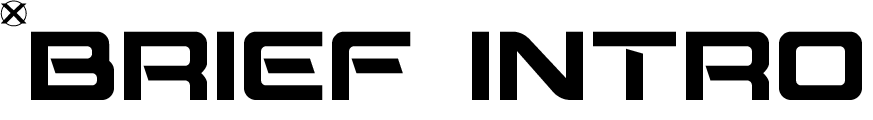
- What is XOSP and how was it born?
- XOSP basically which stands for the Xperia Open Source Project was a project originally created by me (@nilac) for the Galaxy S+ (my old device) and the project was created like 2 years ago when that time XOSP wasn't even existing. It was just S+ Reborn. The main idea was to create a custom minimal Xperia based ROM, by including the essential things which a user would normally use from a ROM.
The S+ Reborn became to be a big success because it was eventually ported on different Xperia Phones and some other Samsung devices so from there the XOSP project was founded. From the XOSP Project also the Reborn add-ons were created featuring with an Aroma Installer. I worked on the project for 2 years trying always to improve it constantly, eventually for the fact that LP on my Galaxy S+ became to be quite buggy i decided to stop the development and for about half of year the project was left in standby till I decided to bring it back again on the Zenfone 2 devices.
The project started growing again so with the Release 4 the project will be completely refactored to XOSP
- XOSP basically which stands for the Xperia Open Source Project was a project originally created by me (@nilac) for the Galaxy S+ (my old device) and the project was created like 2 years ago when that time XOSP wasn't even existing. It was just S+ Reborn. The main idea was to create a custom minimal Xperia based ROM, by including the essential things which a user would normally use from a ROM.
- Revisions and Releases
- I've got a different type of releasing, I will not provide weekly builds but just let me show you how the revisions and release type works: The revisions refers like to a sort of Nightly thing I mean the changes included in the ROM are small not as a Release one. All the releases got 5 revisions. So the Release is something even bigger right? Hell yeah! When a new Release is released expect many improvements or new features :)
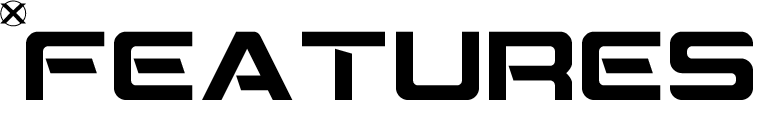
- Based on CM 13.0
- Removed many unnecessary apps and stuff as well as CM ones
- StatusBar Clock font style
- StatusBar Clock font size
- Added StatusBar Date & style options
- Added option for date style/position, left-right of clock
- Xperia Z5 inspired LockScreen style
- Xperia Fonts
- Xperia Battery Text prototype
- Time Contextual Headers
- XOSP Universal dialog for Shutdown/Reboot and Dexopting Process
- XOSPOTA
- Stock Kernel
- Snap Camera
- ViPER Audio Engine
- Theme Chooser
- Xperia based Bootanimation
- Custom Framework and SystemUI Xperia drawables
- XOSPFileManager
- Xperia Z5 sounds
- Xperia X Wallpapers
- XOSPSetupWizard
- Custom Materialized
- Stock Browser is custom themed
- Contacts is custom themed (Much more Xperia Style)
- Dialer is custom themed (Much more Xperia Style)
- Status bar logo
- Navigation Bar ON/OFF
- NavBar dimensions
- SlimDim
- HW Keys ON/OFF
- SlimSeek Bar
- Status bar Network Traffic indicator
- RAM Bar in recents options
- Toast Animations
- Long Press back to kill in Development Settings
- Ability to hide the Super SU status bar icon
- Dashboard Columns
- Dashboard double lines toggle
- Double Tap to sleep anywhere on the lockscreen
- On-the-go Mode
- Double tap to sleep on navigation bar
- SystemApp remover
- Omni inbuilt SystemUI Screen recording
- SuperSU
- Xperia Apps
- Xperia Z5 Home app
- Album App
- PhotoEditor
- PhotoAnalyzer
- Xperia Keyboard (aka textinput-tng)
- Music (former WALKMAN)
- Video
- SemCalendar
- AudioRecorder (Material Version)
- ClockWidgets
- Sketch
- SmartConnect
- WallpaperPicker (For Xperia X custom wallpapers)
- Weather App
- Wheater Widget
- Walkman Widget
- Track ID
- SomcPodcast
- SemcDLNA
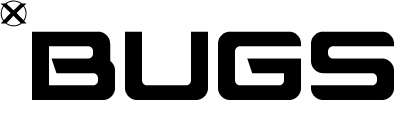
- If you set DPI lower than 200 and attempt to download from browser you will have FCs.
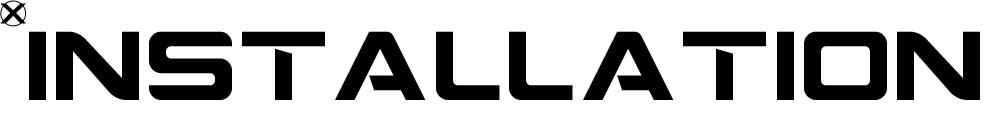
Full instructions here.
If you get an error message when flashing GApps you're probably running out of space in your /system partition. It is recommended to have 1GB to fit the ROM and the GApps ( The stock partition table has 512mb for /system). This thread has a good guide for repartitioning and this one has a great tool for repartitioning without Odin.
It comes with Cyanogen Recovery by default, if you don't like it you can flash alternative recoveries using IsoRec.
If you get an error message when flashing GApps you're probably running out of space in your /system partition. It is recommended to have 1GB to fit the ROM and the GApps ( The stock partition table has 512mb for /system). This thread has a good guide for repartitioning and this one has a great tool for repartitioning without Odin.
It comes with Cyanogen Recovery by default, if you don't like it you can flash alternative recoveries using IsoRec.
First time installing XOSP based to your phone, or coming from another ROM?
- Make sure you're running the latest TWRP from Here
- Download latest build,XOSPApps and GApps
- Reboot recovery
- Wipe data factory reset
- Flash latest XOSP
- Flash GApps
- Flash XOSPApps
- Reboot
Upgrading from earlier release or revision of XOSP:
- Reboot recovery
- Flash latest XOSP
- Flash GApps if necessary
- Flash XOSPApps
- Wipe cache and dalvik
- Reboot
I'll not support users and answer questions from users which:
- Are running a custom kernel
- Have flashed mods
- Modified system files
- Didn't follow my instructions
- Are unfriendly
- Join our community on G+ !
- Follow up my latest news on the Official Telegram channel!
- Compile XOSP for your device !
- ROM sources
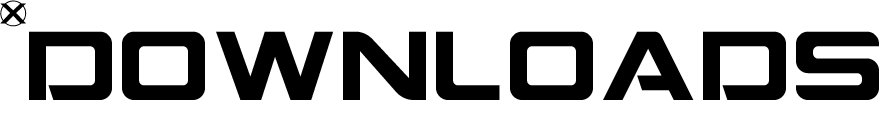
I9100 XOSP Builds on AndroidFileHost
XOSPApps
ChangeLOG
GApps (I suggest you to use the pico package)
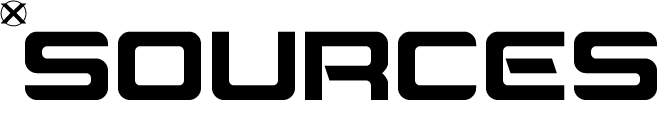
- ROM sources
- ROM devices sources
- Device: I9100 sources
- Device-common sources
- Kernel: samsung smdk4412 sources
- Vendor: samsung propietary
- Hardware: samsung
- RIL Interface
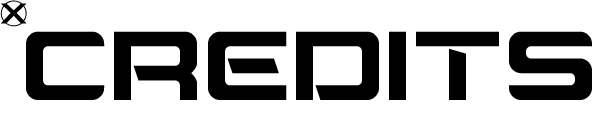
- @nilac and XOSP Team
- CM for the base sources
- Sony Xperia Community
- @malybru for the banner :cool:
- nightwalkerkg for the logo :cool:
- @Lysergic Acid :cool:
XDA:DevDB Information
XOSP, ROM for the Samsung Galaxy S II
Contributors
GreekDragon
Source Code: http://github.com/XOSP-Project
ROM OS Version: 6.0.x Marshmallow
ROM Kernel: Linux 3.0.x
ROM Firmware Required: TWRP Recovery
Based On: CyanogenMod
Version Information
Status: Stable
Current Stable Version: 11/05/2016
Stable Release Date: 2016-05-11
Created 2016-04-28
Last Updated 2016-05-11





























































