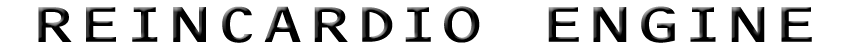Hallo all,
i want to share a solution for all flashaholics, who haven't much time after System upgrade to restore all apps&data, remove bloatware, adding your favourite bootanimation, sounds, alarm sound and so on.
BUT FIRST I'M NOT RESPONSIBLE FOR ANY DAMAGA ON YOUR DEVICE ! TRY AT YOUR OWN RISK !
How-To.
You need:
- Winrar
- text editor, notepad++ or so.
Here we go.
First of all I tell you how to delete Bloatware, this are apps which are in /system/app ... some of them are useless. You can choose which you want to kepp.
1.) open Multi-Install.zip
2.) go to Meta-inf -> com -> google -> android
3.) open UPDATER-SCRIPT with notepad++ or extract it to you desktop and open it.
4.) You will see this text ...
ui_print("Restoring and cleaning System, please wait ... ");
ui_print("Mounting partitions");
run_program("/sbin/mount", "/system");
run_program("/sbin/busybox","mount","/data");
ui_print("Mounting Done");
ui_print("Installing...");
ui_print(" ");
ui_print("Useless system app removal");
delete("/system/app/Email.apk");
delete("/system/app/Email.odex");
delete("/system/app/GoogleQuickSearchBox.apk");
delete("/system/app/Apollo.apk");
.....
package_extract_dir("system", "/system");
package_extract_dir("data", "/data");
ui_print("Unmounting partitions");
run_program("/sbin/umount", "/system");
run_program("/sbin/umount", "/data");
ui_print(" UnMounting Complete"); ui_print(" Done!");
5.) now open your Rom.zip go to system/app and look for apks you don't need. For example Apollo.apk and Voiceplus.apk
6.)
Do not touch or delete the RED marked lines !!
7.) now change the text you need ... if you use Email.apk so delete the line, so the zip won't delete the Email.apk
8.) i you want to delete some apks, just copy the names from your Rom.zip and replace the names of the apk.
Example:
you have: delete("/system/app/GoogleQuickSearchBox.apk");
now you want to delete Apollo.apk
just change the line to: delete("/system/app/Apollo.apk");
9.) When you're done, you have to copy the updater-script back to the Multi-install.zip
First step done.
Now it's easy just copy and pased work :P
1.) Open the Multi.zip
2.) you see 3 Folders. (META-INF just needed for removing bloatware )
3.) when you enter the data folder you will see 2 folder .... data and apps.
4.) now you can add all apps you have installed on your previos rom. ( NOTE: first you have to copy the apks from your device from /data/app to your desktop and than to multi.zip ... something like superuser.apk won't work you will need this form: com.mix3d.theme.hologlass.donate-1.apk
5.) like i mentioned in 4.) you have to copy the files from your device to your desktop ( with android commander or so ). If you want to have settings/data of an apk, just copy the folder from /data/data which belongs to the apk. For example. You want to have the settings from nova launcher... search in /data/data for nova folder and copy it to the Multi.zip to data/data
NOTE: I don't recommend to use folder from settings, or aopk settings, don't use the folders which belongs to system apps
6.) NOW navigate back to Multi.zip where you can see all 3 folders.
7.) go to system. There you can find 2 folders.
8.) now you can add. any apks to system/app you want but remember that this apps will be system apps and you can't delete theme with stock uninstall manager. You can add there for example a modded mms.apk or tranparent calender.apk or maybe the new KITKAT apps like the deskclock.apk etc
9.) When you go back to system you will see a folder named media. open it.
10.) if you want a costum bootanimation, which you have to download in bootanimation.zip format, you can just copy the bootanimation.zip to system/media
11.) If you want some special Alamr or ringtones . Just copy your .mp3 or .ogg to system/media/audio/ here you can choose what you where you want your media files. In ringtones,alarms,notification.
12.) We're almost done. To this Multi.zip you can add "all things you want". For example. If you have a gapps.zip you can just open the gapps.zip go to system and copy all folders to Multi.zip /system ...
Then you have a bloatware remover,apps & data installer, gapps installer, media installer and bootanimation installer
That's all. If you have question ... I'll try to help :)
Here the Multi-Install.zip
Attachment 2378322